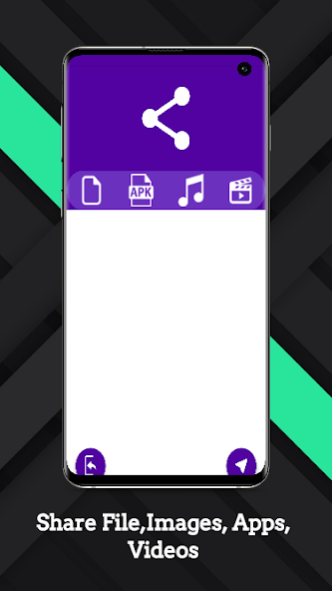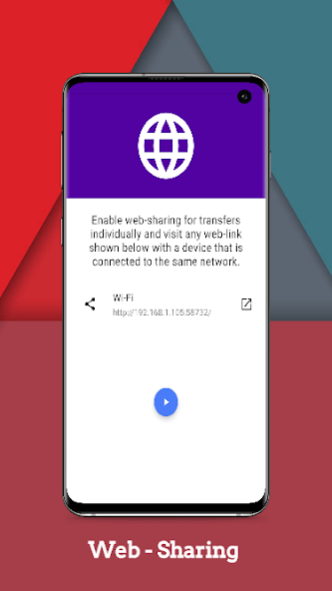File Shareit App - Share Files 1.0
Free Version
Publisher Description
File Shareit App is a perfect app to send files, Photos, Videos, Apps and Games to other Android devices without using any internet connection or Bluetooth connection. Our app uses hotspot to share between five devices at a time. There are many other apps like our but our app perform well with the transfer limit. Using our File Transfer App users can send any data of all shapes and sizes.
After you download File Shareit App which have similar features like Shareit,there is only one banner ads which simplifies user experience compared to other apps in the market.
Our App also supports multiple connections at once. You can send the same file with up to five different devices at a time. This will work even when each of these devices are a different brand.and transfer speed can reach up to 20mb/s.It is more faster than a Bluetooth connection.Approximately 200 Times more faster.
If you want to send larger files such as 1GB or 5GB or 10Gb files, you cant send them from Email because it has limit of 25mb but this restriction is not in our File Transfer App because it has no size limitations, so you can send as many large files as you want.
Most of the file sharing applications lower the quality of larger file transfers to save space in the devices. But in this app we keep original file without reducing its quality. If you send a 320kb/s song to your phone, it will stay same entire process. If you want to send important files or images & Documents then File Transfer App is your best choice.
No internet needed
One of the best feature of this app is that our app doesn’t need any internet connection. To share files, all you need is more than one device and a hotspot. It’s easy to complete set up, and you can simply choose what you want to share and click on send to transfer files. The File Transfer App PC version is the fastest for creating a hotspot.
By Using file manager feature you can navigate the information on your phone and find anything and then select it and shareit. you can also check music files, apps, videos and photos.
It has builtin Music Player and Video Player to play your songs or videos before sending the files, this will help you to confirm files before sending it directly.
Our File Shareit App is neat an clean with very less or minimal ads. we preffered clean and easy to use interface.
This app is perfect for sharing files because of its simplicity, and fast transfers. It’s also compatible with all type of files. and its Installation is quick and easy,
File Transfer App Features:
Quick Transfer
Share Files With PC
Simple way to transfer any file
The free app that connects tons of devices
No transfer limit
Keeps original file quality
Sharing made easy
About File Shareit App - Share Files
File Shareit App - Share Files is a free app for Android published in the System Maintenance list of apps, part of System Utilities.
The company that develops File Shareit App - Share Files is HevinHomes LLC. The latest version released by its developer is 1.0.
To install File Shareit App - Share Files on your Android device, just click the green Continue To App button above to start the installation process. The app is listed on our website since 2020-09-30 and was downloaded 1 times. We have already checked if the download link is safe, however for your own protection we recommend that you scan the downloaded app with your antivirus. Your antivirus may detect the File Shareit App - Share Files as malware as malware if the download link to com.shareit.filetransfer is broken.
How to install File Shareit App - Share Files on your Android device:
- Click on the Continue To App button on our website. This will redirect you to Google Play.
- Once the File Shareit App - Share Files is shown in the Google Play listing of your Android device, you can start its download and installation. Tap on the Install button located below the search bar and to the right of the app icon.
- A pop-up window with the permissions required by File Shareit App - Share Files will be shown. Click on Accept to continue the process.
- File Shareit App - Share Files will be downloaded onto your device, displaying a progress. Once the download completes, the installation will start and you'll get a notification after the installation is finished.